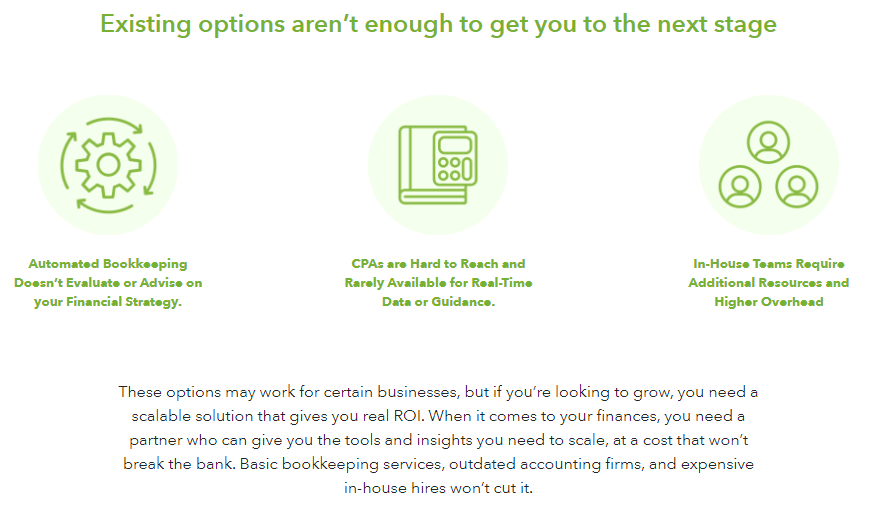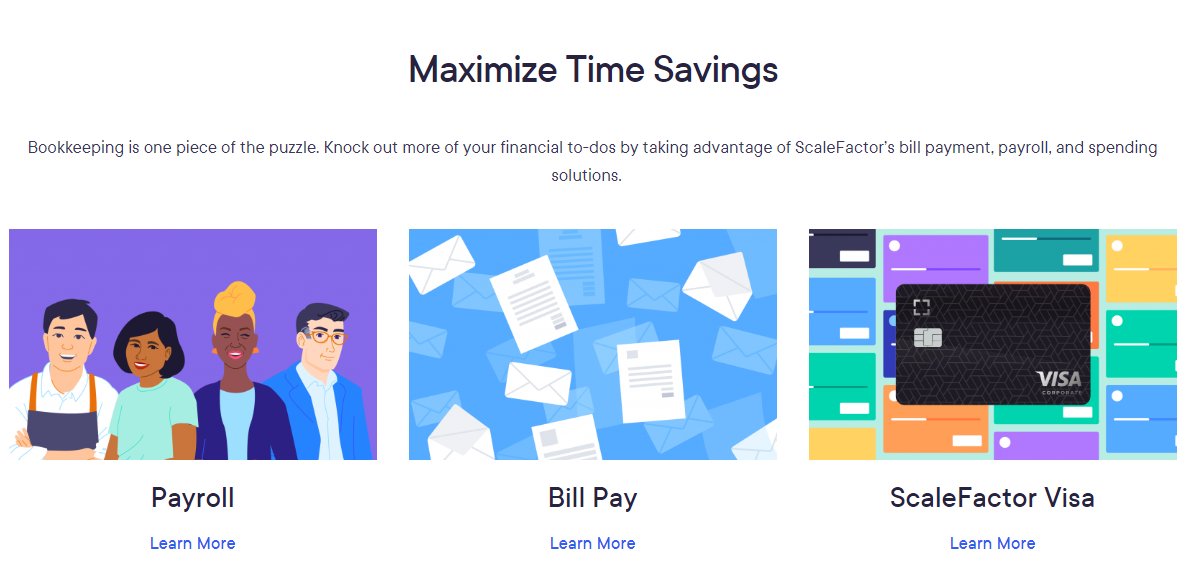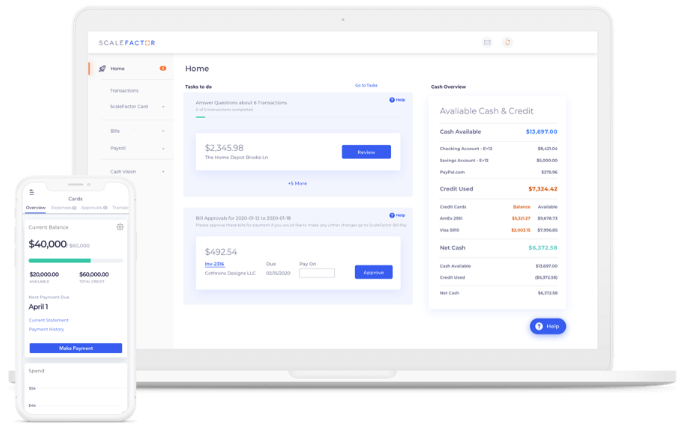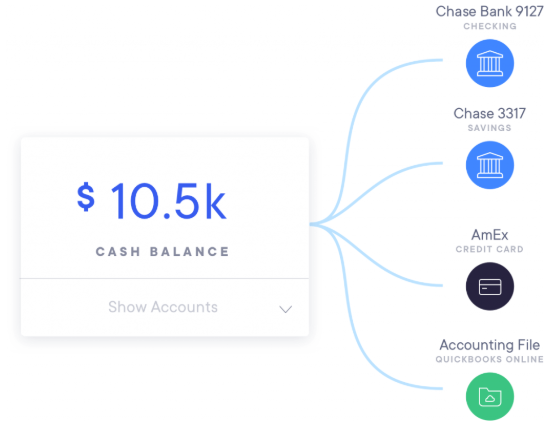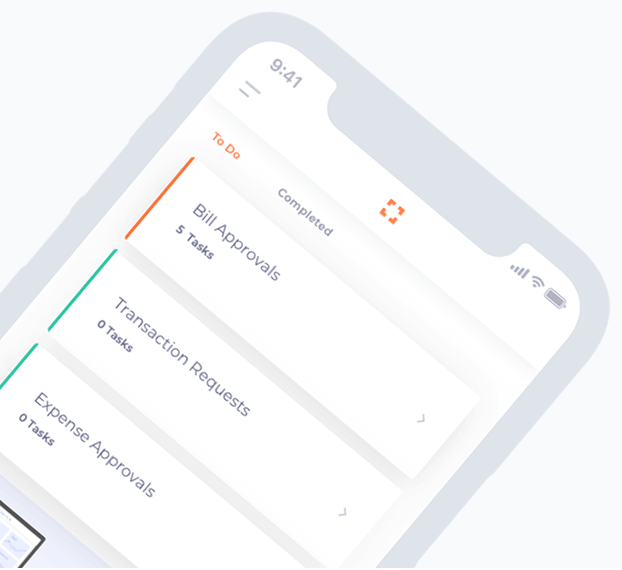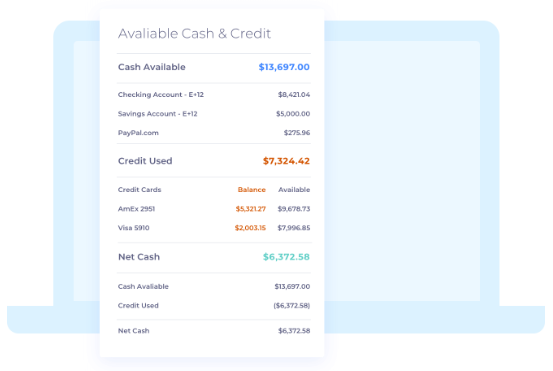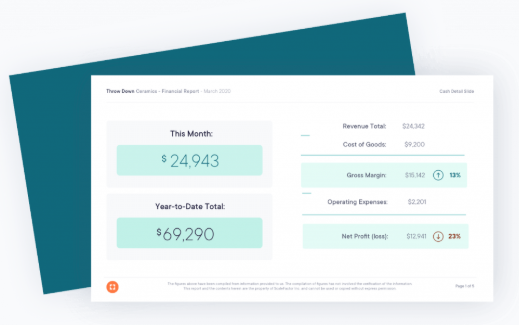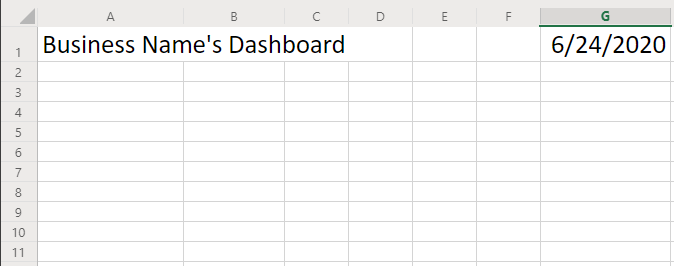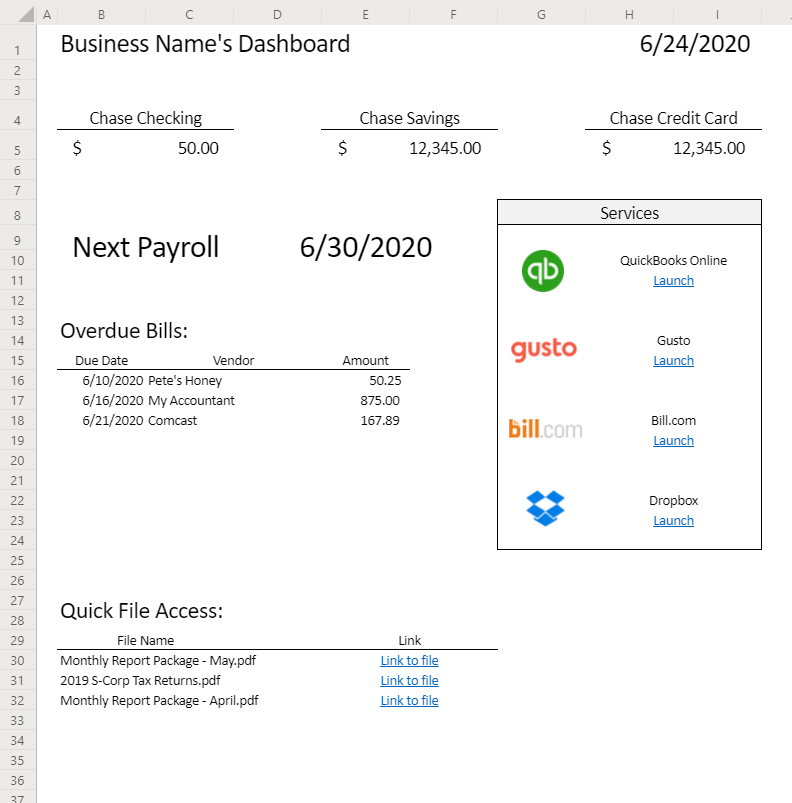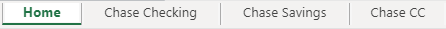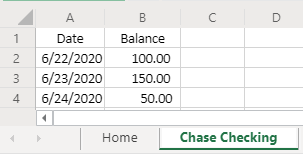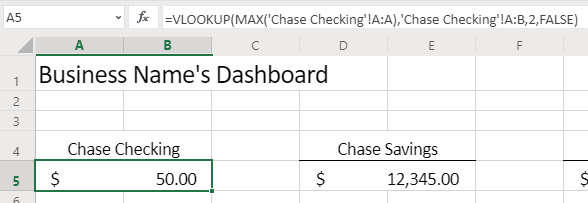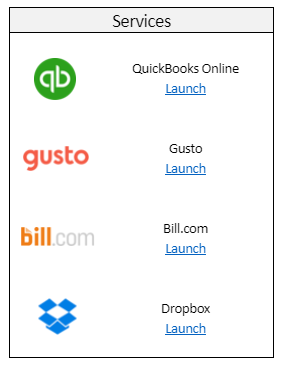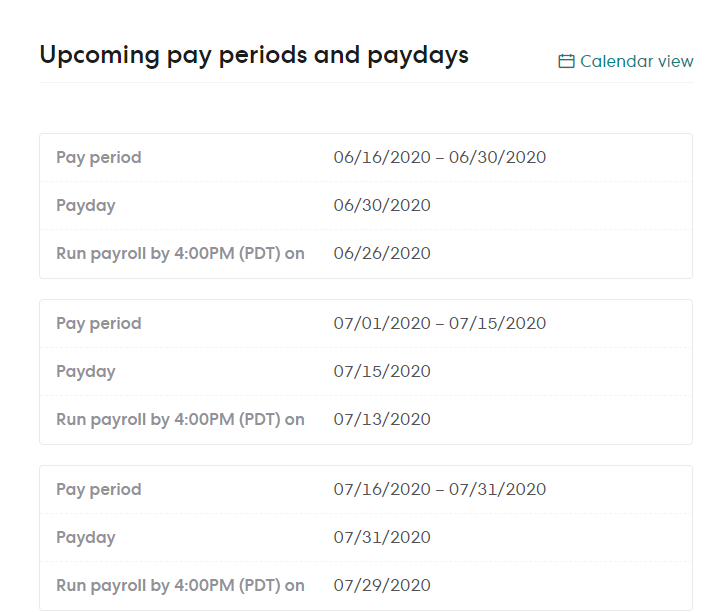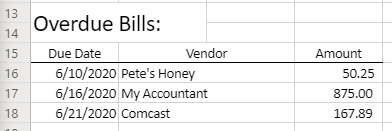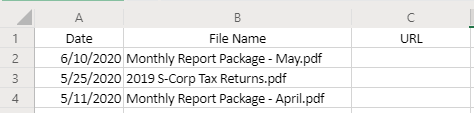Very sad to hear about @scalefactor's demise today.
I'm convinced their model was sound, but it's a model best suited for small firms.
My thoughts below, plus how to build Scalefactor's "Business Operating System" for your own clients
#taxtwitter #Accounting

I'm convinced their model was sound, but it's a model best suited for small firms.
My thoughts below, plus how to build Scalefactor's "Business Operating System" for your own clients
#taxtwitter #Accounting

@indinero set out in 2009 to, like scalefactor, stitch together the entire accounting department.
Their approach was to build the entire platform
entire platform themselves.
themselves.
They want to be world-class at product, AND world-class at service
Their approach was to build the
 entire platform
entire platform themselves.
themselves.They want to be world-class at product, AND world-class at service

Here was @scalefactor's tech stack:
-QBO for bookkeeping
-Gusto for payroll
-Bill.com for bill pay
-Stripe for corporate cards
That's it! Something you could go set up for a client in the next 30 minutes.
-QBO for bookkeeping
-Gusto for payroll
-Bill.com for bill pay
-Stripe for corporate cards
That's it! Something you could go set up for a client in the next 30 minutes.
Their secret sauce was to aggregate data from all those services into a single, easy-to-understand view.
They called it their business operating system, and it makes complete sense.
This approach attracted more that $100M in funding before reaching 1,000 customers!
They called it their business operating system, and it makes complete sense.
This approach attracted more that $100M in funding before reaching 1,000 customers!
My clients hate logging into XYZ. They would love a single, consolidated dashboard.
Imagine combining your own platform with the personal-relationship scalefactor was missing.
This is the CAS done right. This is how you ensure noone ever benchmarks your price against QB live.
Imagine combining your own platform with the personal-relationship scalefactor was missing.
This is the CAS done right. This is how you ensure noone ever benchmarks your price against QB live.
 How to build scalefactor's business OS for your clients
How to build scalefactor's business OS for your clientsYou first need a place for this data to live, behind some sort of user authentication. @bubble, a no-code web tool for building web products is a good option.
But start simple, just build it in google sheets/excel online
Let's add 5 areas to the client dashboard:
-Banking overview
-Services panel
-Payroll reminder
-Overdue bills
-Quick file access
-Banking overview
-Services panel
-Payroll reminder
-Overdue bills
-Quick file access
Banking Overview
1. A tab for each bank account
2. Use Zap or Integ to pull the bank bal every X hrs from Plaid. There isn't a direct Plaid integration, but you can use these tools for scheduling & making the API call
3. On the home tab, add a formula to pull the latest bal
1. A tab for each bank account
2. Use Zap or Integ to pull the bank bal every X hrs from Plaid. There isn't a direct Plaid integration, but you can use these tools for scheduling & making the API call
3. On the home tab, add a formula to pull the latest bal
Services Panel
You could manually add these for each client, or it could pull the relevant data/images from a "Setup" tab.
Include a link to the login page for the app.
You could manually add these for each client, or it could pull the relevant data/images from a "Setup" tab.
Include a link to the login page for the app.
Payroll Reminder
Export the upcoming pay periods from Gusto into a new Excel tab.
From the Home tab, grab the nearest pay date on or after TODAY(), or the nearest "Run Payroll" date, etc
Export the upcoming pay periods from Gusto into a new Excel tab.
From the Home tab, grab the nearest pay date on or after TODAY(), or the nearest "Run Payroll" date, etc
Overdue Bills
Via Zapier or Integromat query QBO to pull late unpaid bills into a new tab.
QBO's Zapier integration doesn't allow for this, so it would have to be a direct API call to QBO.
That may be intimidating, but you only have to figure it out once!
Via Zapier or Integromat query QBO to pull late unpaid bills into a new tab.
QBO's Zapier integration doesn't allow for this, so it would have to be a direct API call to QBO.
That may be intimidating, but you only have to figure it out once!
Quick File Access
Create a Zapier or Integromat trigger to add a record to a "Files" tab, any time a file is added to your shared client folder.
On the Home tab, grab links to the most recent 6 files.
Create a Zapier or Integromat trigger to add a record to a "Files" tab, any time a file is added to your shared client folder.
On the Home tab, grab links to the most recent 6 files.
The next steps to make your OS even more rad:
-Enable clients to take actions via the dashboard
-Put it online (see @bubble)
-Make it pretty
-Create a sales channel, and show it off
-Enable clients to take actions via the dashboard
-Put it online (see @bubble)
-Make it pretty
-Create a sales channel, and show it off
Your dashboard should take some investment to build, but the trade-off is you build it once, and you sell it 1,000 times!
You will be able to bill for the value
value of this dashboard on every client engagement, which is not tied to your time
of this dashboard on every client engagement, which is not tied to your time
You will be able to bill for the
 value
value of this dashboard on every client engagement, which is not tied to your time
of this dashboard on every client engagement, which is not tied to your time
There may be a few bits that you need a human to manually glue together, and that's ok. Even software companies have to do this.
The upside is you're trading client value for a small amount of non-professional time.
And you'll be the coolest accountant on the block.
The upside is you're trading client value for a small amount of non-professional time.
And you'll be the coolest accountant on the block.

 Read on Twitter
Read on Twitter