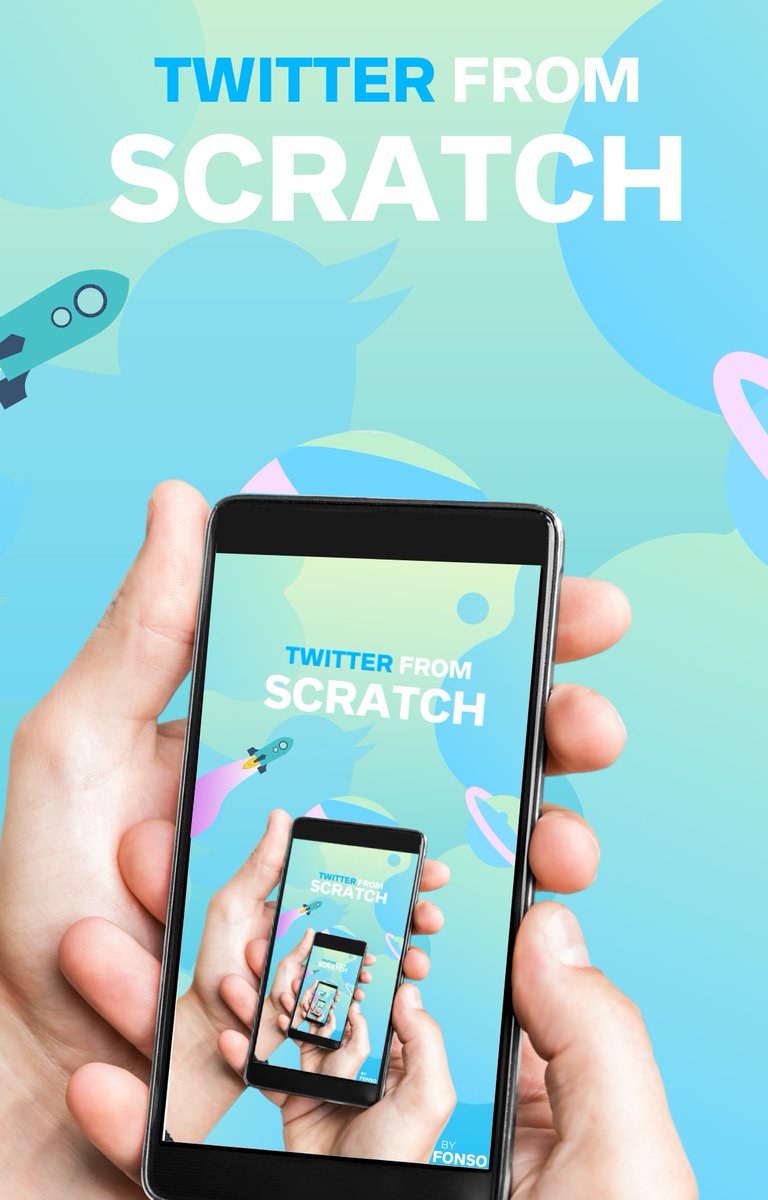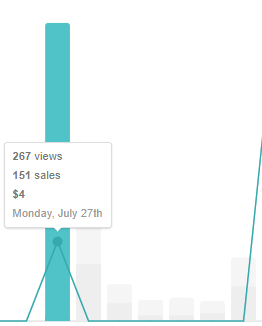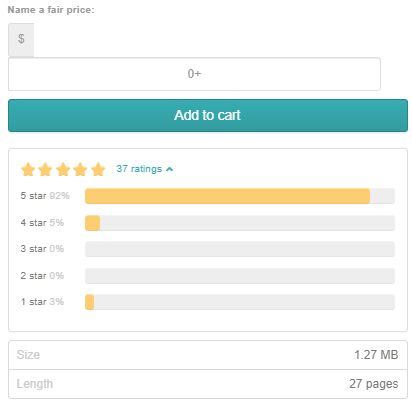I have built an email list of +400 people.
In only under 52 days.
Just with Twitter.
Here is how:
"YOUR EMAIL LIST FROM TWITTER" - THE THREAD
(inspired by @cureincome)
In only under 52 days.
Just with Twitter.
Here is how:
"YOUR EMAIL LIST FROM TWITTER" - THE THREAD
(inspired by @cureincome)

Step 1:
"Create an Audience"
First, pick a niche:
- affiliate marketing
- investing
- Twitter growth
- etc...
Then, you have to build a following
You know how, make sure to do:
- 10-15 retweets/day
- 40-60 comments/day
- DM creating relationships
Now you've got an audience
"Create an Audience"
First, pick a niche:
- affiliate marketing
- investing
- Twitter growth
- etc...
Then, you have to build a following
You know how, make sure to do:
- 10-15 retweets/day
- 40-60 comments/day
- DM creating relationships
Now you've got an audience
Step 2:
"Create Your eBook"
Your eBook will bring the emails to your list
Make it FREE
First, start with your topic
Make it about something you are experienced with
For me, I grew from 0 to 1k under a month
So, my eBook shows you how I did it
"Create Your eBook"
Your eBook will bring the emails to your list
Make it FREE
First, start with your topic
Make it about something you are experienced with
For me, I grew from 0 to 1k under a month
So, my eBook shows you how I did it
In the eBook, I just show step by step how I accomplished my goal
Do the same with yourself
Any skill you have
Any accomplishment you have achieved
Use it
From making $$$ flipping on eBay, Poshmark, etc
To getting in shape
The possibilities are countless
Do the same with yourself
Any skill you have
Any accomplishment you have achieved
Use it
From making $$$ flipping on eBay, Poshmark, etc
To getting in shape
The possibilities are countless
Structure your book:
- write a table of contents
- write an introduction
- write the body (steps to take, ways to make it, etc)
- write a conclusion
Always remember to use:
- image/links
- google docs
- great space structure
- heading and subheadings
Make it easy to read
- write a table of contents
- write an introduction
- write the body (steps to take, ways to make it, etc)
- write a conclusion
Always remember to use:
- image/links
- google docs
- great space structure
- heading and subheadings
Make it easy to read
Now you need to attract people's eyes
You must create a great cover
Either
Do it yourself:
- go to http://Canva.com
- select "eBook cover"
- create your own design
- 1280 x 720
Pay for a design:
- go to http://fiverr.com
- contact a designer ( @hustlerbrent)
You must create a great cover
Either
Do it yourself:
- go to http://Canva.com
- select "eBook cover"
- create your own design
- 1280 x 720
Pay for a design:
- go to http://fiverr.com
- contact a designer ( @hustlerbrent)
To get people to purchase your eBook
You must have a persuading sales copy:
- hook
- your experience
- the problem
- how your course is a solution
- what's included
- testimonials
Examples of great copy sales in the eBooks of:
@YouActualized
@CureIncome
@OneJKMolina
You must have a persuading sales copy:
- hook
- your experience
- the problem
- how your course is a solution
- what's included
- testimonials
Examples of great copy sales in the eBooks of:
@YouActualized
@CureIncome
@OneJKMolina
The reviews and testimonials have a big importance
Make sure to ask for some honest testimonials and reviews
Of course, after you have released the eBook
Make sure to ask for some honest testimonials and reviews
Of course, after you have released the eBook
Step 3:
"Host your eBook"
The most popular site is http://Gumroad.com (FREE)
- create an account
- upload your eBook (make it FREE)
- paste your sales copy
It's that simple
Now you are all ready to start your email sequence
"Host your eBook"
The most popular site is http://Gumroad.com (FREE)
- create an account
- upload your eBook (make it FREE)
- paste your sales copy
It's that simple
Now you are all ready to start your email sequence
Step 4:
"Create Email Sequence"
As people purchase your eBook
Emails will start piling up in your email list
You should create an email sequence before your launch
Very simple on Gumroad:
1 Click "Customers"
2 "Workflow"
3 "New Workflow"
4 "Customers only"
"Create Email Sequence"
As people purchase your eBook
Emails will start piling up in your email list
You should create an email sequence before your launch
Very simple on Gumroad:
1 Click "Customers"
2 "Workflow"
3 "New Workflow"
4 "Customers only"
Set up the sequence
Create:
- Email #1
"Thank you / Welcome"
- Email #2
"Your Story"
- Email #3
"Valuable Info"
- Email #4
"Affiliate Link / Sales"
Set the time the emails will be sent
Either every day, every two days, etc
Experiment and see what works best for you
Create:
- Email #1
"Thank you / Welcome"
- Email #2
"Your Story"
- Email #3
"Valuable Info"
- Email #4
"Affiliate Link / Sales"
Set the time the emails will be sent
Either every day, every two days, etc
Experiment and see what works best for you
Step 5:
"Ebook Promotion"
Before your launch, make sure to build some hype
At first, you can inform that you are working and a FREE eBook
After, you can mention that it is almost ready and about come out
Finally, the release day is here
TELL EVERYONE!
"Ebook Promotion"
Before your launch, make sure to build some hype
At first, you can inform that you are working and a FREE eBook
After, you can mention that it is almost ready and about come out
Finally, the release day is here
TELL EVERYONE!
I used those same steps
This strategy worked perfectly for me
In fact, a big part of my sales were in that first release day

This strategy worked perfectly for me
In fact, a big part of my sales were in that first release day

After you release it
You have to make sure it gets ratings
Make sure to reach out to different accounts
Ask them for their opinion on it, most of them will like it
It's FREE after all
All those 5-star reviews work wonderfully!





P.S. There will always be a hater
You have to make sure it gets ratings
Make sure to reach out to different accounts
Ask them for their opinion on it, most of them will like it
It's FREE after all
All those 5-star reviews work wonderfully!





P.S. There will always be a hater
For building testimonials for your sales copy
You must reach out to different accounts
(People also will be reaching out to you)
Now, make sure to use those
You must reach out to different accounts
(People also will be reaching out to you)
Now, make sure to use those
Step 6:
"Keep Building"
Now that you have:
- your eBook created and up
- your email list and sequence
You have to make sure people keep getting your product
The first thing you should do is to put it in your bio
"Keep Building"
Now that you have:
- your eBook created and up
- your email list and sequence
You have to make sure people keep getting your product
The first thing you should do is to put it in your bio
Moreover, you can pin it on your account
This usually works well
When people click on your profile
Even if they do not read the bio at first
They will see the pinned tweet with the cover
Ans most likely they will click and purchase a FREE book
Cuz why not?
It's FREE

This usually works well
When people click on your profile
Even if they do not read the bio at first
They will see the pinned tweet with the cover
Ans most likely they will click and purchase a FREE book
Cuz why not?
It's FREE

"Take Action"
Now you know:
- how to create a lead magnet (FREE eBook)
- how to create an email sequence
- how to promote your product
Go ahead and try it yourself
I started with 0 knowledge, now I have over 400 emails
If I can do it, YOU CAN TOO!
Start now.
Now you know:
- how to create a lead magnet (FREE eBook)
- how to create an email sequence
- how to promote your product
Go ahead and try it yourself
I started with 0 knowledge, now I have over 400 emails
If I can do it, YOU CAN TOO!
Start now.

 Read on Twitter
Read on Twitter