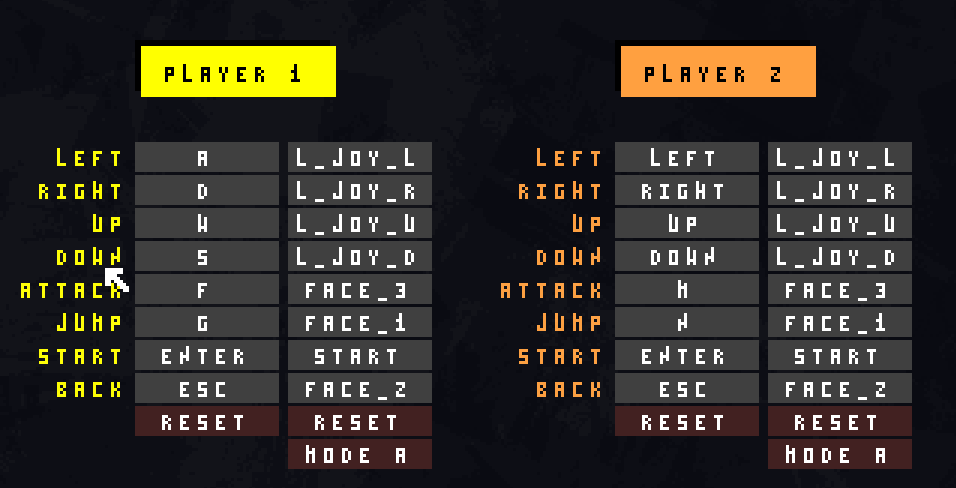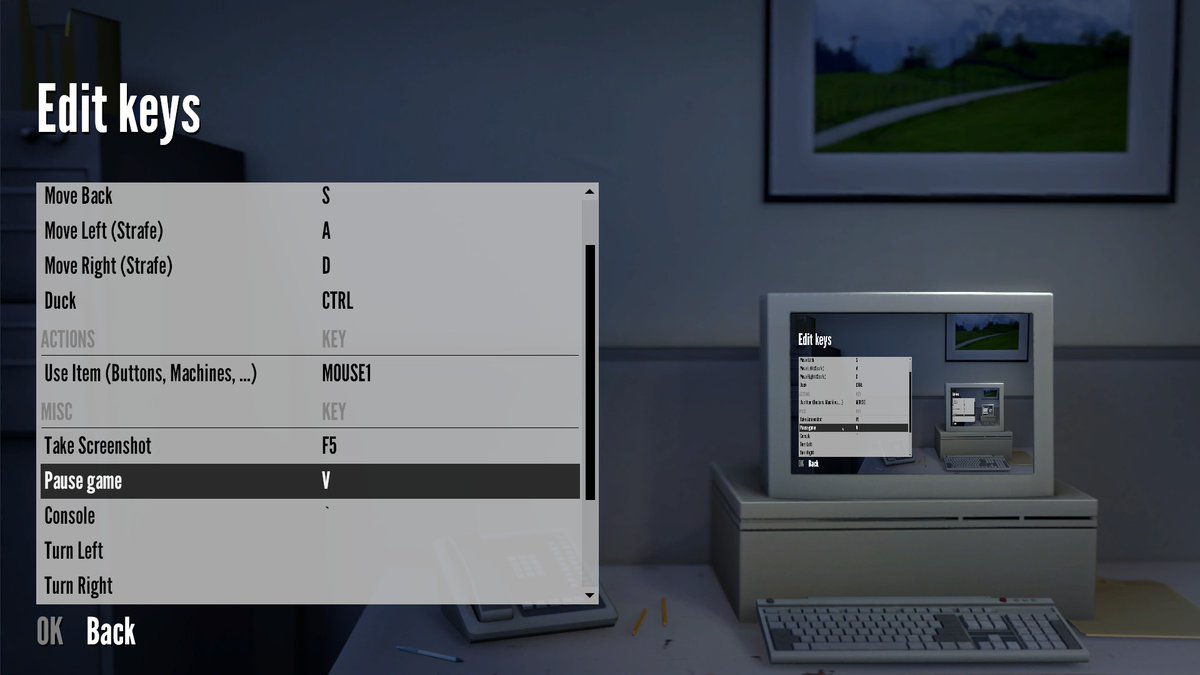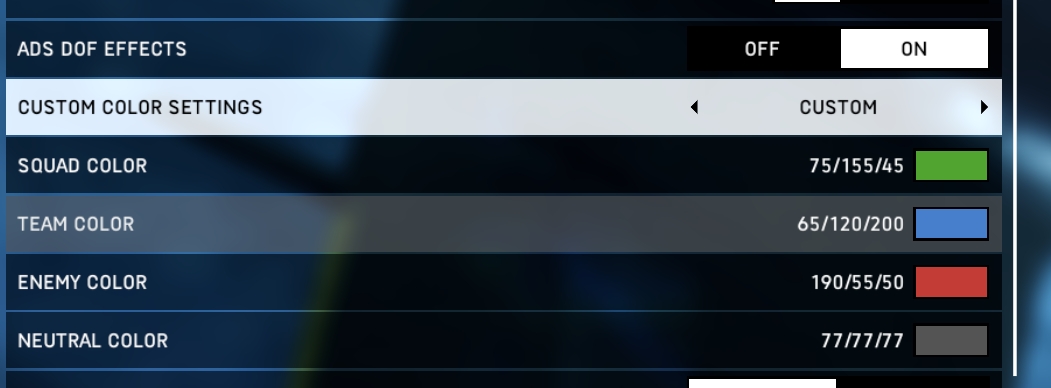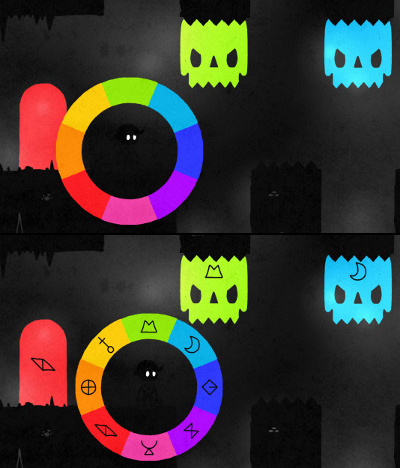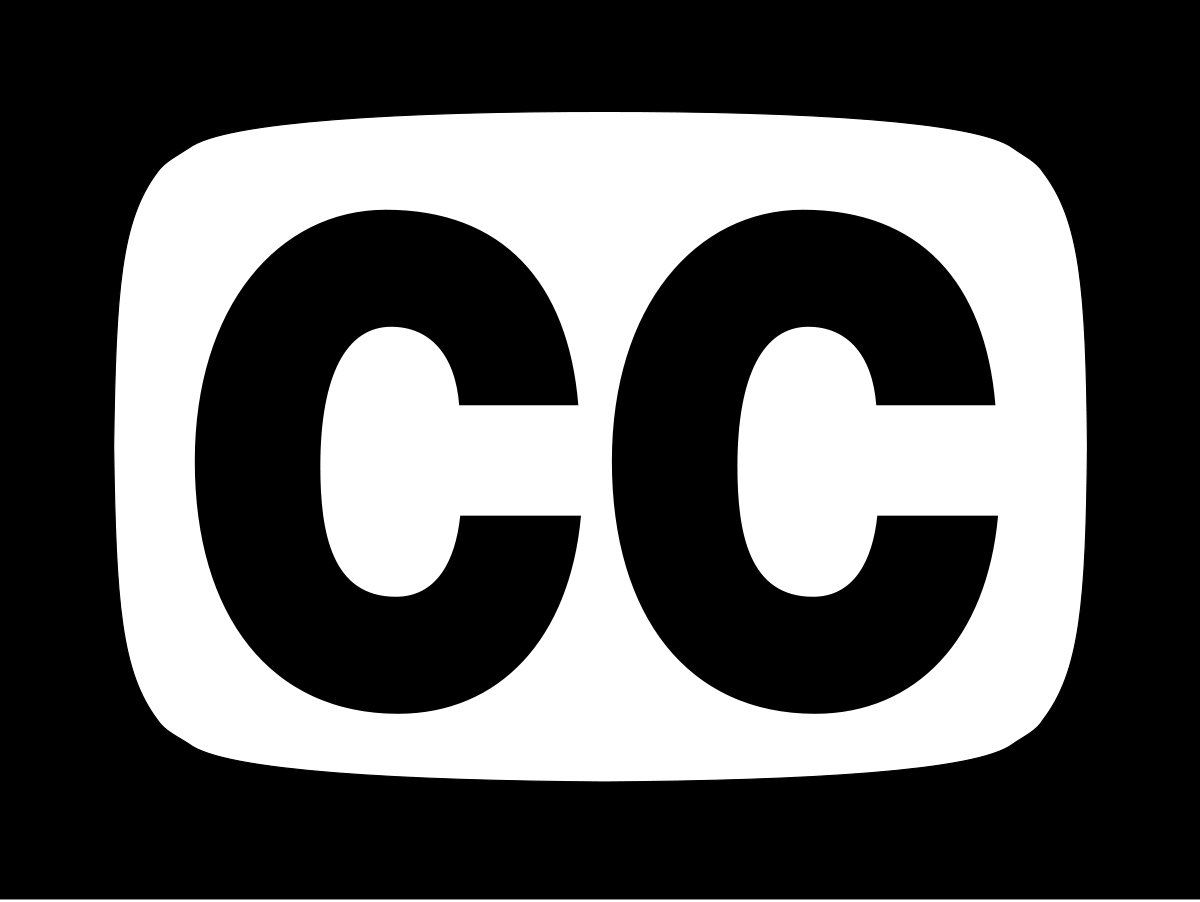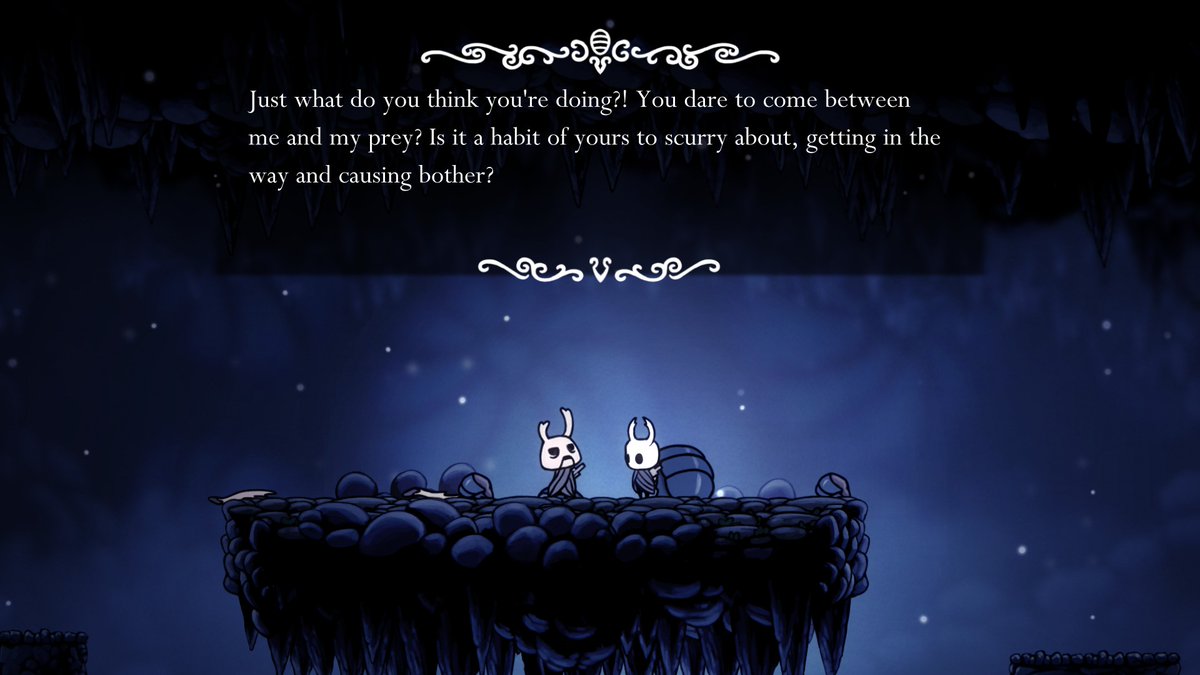For all of the #gamedev people who need help with introductory #a11y into their games. This thread will show and explain some of the basic things you can do to support #a11y in your games.
1/16
1/16
Before I begin, I should mention that this is a school assignment for a course in digital and social media. I write this from the perspective of a game designer who aims to ensure that the games I make are accessible for as many people as possible.
2/16
2/16
Rebindable Controls
Let players rebind the controls to what suits them. Every player has a preference and it might not be what you’re thinking. Image from Nidhogg by @messhof
3/16
Let players rebind the controls to what suits them. Every player has a preference and it might not be what you’re thinking. Image from Nidhogg by @messhof
3/16
Rebindable Controls Cont.
If possible you can make your game more accessible by implementing at least one of the following:
1. Provide bind actions to more than 1 key (Ex: Image above )
)
2. Provide users with a key that can do combo actions (Ex: D-Pad Down = A+B)
4/16
If possible you can make your game more accessible by implementing at least one of the following:
1. Provide bind actions to more than 1 key (Ex: Image above
 )
)2. Provide users with a key that can do combo actions (Ex: D-Pad Down = A+B)
4/16
Rebindable Controls Cont.
Allow players to rebind their game menu access! I cannot stress this enough! Rebindable controls are great but it doesn't help if players struggle to access the pause menu or an inventory screen. Image from The Stanley Parable by @crowsx3
5/16
Allow players to rebind their game menu access! I cannot stress this enough! Rebindable controls are great but it doesn't help if players struggle to access the pause menu or an inventory screen. Image from The Stanley Parable by @crowsx3
5/16
Vision: Color
For the designers reading this, stop using color as the only signifier. You can take advantage of many other signifiers (audio, symbols, light, etc). Show the depth of your creativity!
6/16
For the designers reading this, stop using color as the only signifier. You can take advantage of many other signifiers (audio, symbols, light, etc). Show the depth of your creativity!
6/16
Vision: Color Cont.
It can't be helped, color exists and might be a core part of your game. If you feel the need to use color provide a meaningful colorblind alternative (Ex: @huethegame) or give players the ability to control colors (Ex: @Battlefield)
7/16
It can't be helped, color exists and might be a core part of your game. If you feel the need to use color provide a meaningful colorblind alternative (Ex: @huethegame) or give players the ability to control colors (Ex: @Battlefield)
7/16
Vision: Color Cont.
As someone who isn't colorblind, I can't provide the same level of information as someone who is. A great place to start learning about colorblindness in games is @Ludiotic's GDC talk about designing for colorblindness.
8/16
As someone who isn't colorblind, I can't provide the same level of information as someone who is. A great place to start learning about colorblindness in games is @Ludiotic's GDC talk about designing for colorblindness.
8/16
Vision General
There are also things you can do to support visually impaired players. While this list is extensive I only aim to cover the basics.
9/16
There are also things you can do to support visually impaired players. While this list is extensive I only aim to cover the basics.
9/16
Vision Cont.
When conveying information through text, font is an important element. Make sure the font you choose for your game is clear and easily adjustable for players who need larger text. Also provide high contrast options for players (Ex: bordered textboxes)
10/16
When conveying information through text, font is an important element. Make sure the font you choose for your game is clear and easily adjustable for players who need larger text. Also provide high contrast options for players (Ex: bordered textboxes)
10/16
Vison Cont.
Finally, to support visually impaired players, try to make your game’s elements distinguishable. Outlining interactive elements (Ex: @dungeonsgame), making elements larger on-screen (Ex: Hollow Knight), or a high contrast game palette (Ex: @FallGuysGame).
11/16
Finally, to support visually impaired players, try to make your game’s elements distinguishable. Outlining interactive elements (Ex: @dungeonsgame), making elements larger on-screen (Ex: Hollow Knight), or a high contrast game palette (Ex: @FallGuysGame).
11/16
Hearing
When supporting players with hearing impairments. The first thing that comes to mind is subtitles. All audio should have subtitles (or even better captions). When making subtitles make sure they follow the text rules above
12/16
When supporting players with hearing impairments. The first thing that comes to mind is subtitles. All audio should have subtitles (or even better captions). When making subtitles make sure they follow the text rules above

12/16
Hearing Cont.
Make sure you have no audio dependent signifiers. For example, if an enemy is going to attack, provide an animation that will give players time to react. In stealth games, footsteps are a common signifier that’s forgotten (Ex: @VoidBastards).
13/16
Make sure you have no audio dependent signifiers. For example, if an enemy is going to attack, provide an animation that will give players time to react. In stealth games, footsteps are a common signifier that’s forgotten (Ex: @VoidBastards).
13/16
Hearing Cont.
Let players control different elements of the audio separately. Not only game and music audio but SFX, dialogue, and any other source of sound your game might have.
14/16
Let players control different elements of the audio separately. Not only game and music audio but SFX, dialogue, and any other source of sound your game might have.
14/16
Conc.
While I could discuss this for a thread that spans 100 tweets I’ll end it here (for now). You can find more information at http://gameaccessibilityguidelines.com/ and examples at https://www.taminggaming.com/accessibility-data
15/16
While I could discuss this for a thread that spans 100 tweets I’ll end it here (for now). You can find more information at http://gameaccessibilityguidelines.com/ and examples at https://www.taminggaming.com/accessibility-data
15/16
Conc.
For people reading from #gamedev, scope is a reality, however, do what you can. People reading from #a11y, let me know what to add, change, improve next time. DMs are open.
P.S. Shout out for @TeamCherryGames that I couldn't fit in tweet 11 due to text limit.
16/16
For people reading from #gamedev, scope is a reality, however, do what you can. People reading from #a11y, let me know what to add, change, improve next time. DMs are open.
P.S. Shout out for @TeamCherryGames that I couldn't fit in tweet 11 due to text limit.
16/16
Accidentally hit tweet all while editing. Hollow Knight is the example for 10, not 11.

 Read on Twitter
Read on Twitter