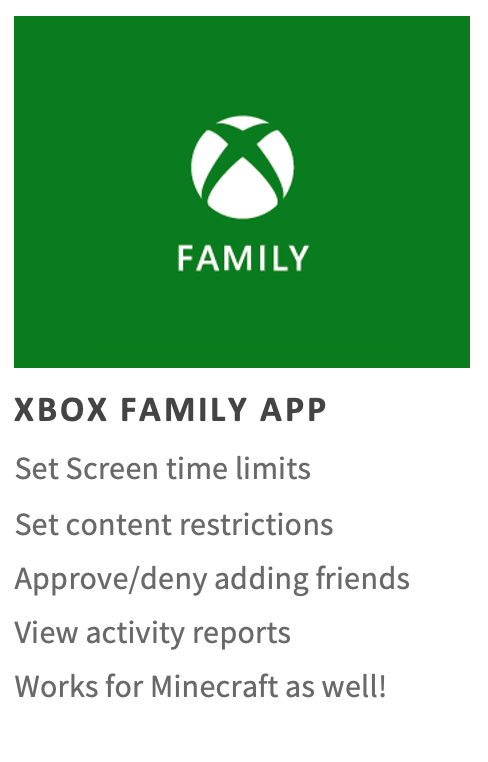Parents!!!
If you're getting your child a new device/game system for the holidays, take some time BEFORE they open it to learn about and set up the built-in parental controls. Most systems have great features, but take time to understand and set up, and require a parent account.
If you're getting your child a new device/game system for the holidays, take some time BEFORE they open it to learn about and set up the built-in parental controls. Most systems have great features, but take time to understand and set up, and require a parent account.
The XBox Family App lets you set age restrictions and limit screen time, and get activity reports. IT WORKS FOR MINECRAFT TOO!!!!
Roblox has some good built-in features, just make sure that the player's age is set correctly. It is also very easy to report any concerns.
Nintendo Parental Controls lets you set age restrictions by account, or they can be set on the device for anyone playing. Also spending limits, which help avoid "accidental" purchases (...I'm onto you kids..."

 Read on Twitter
Read on Twitter