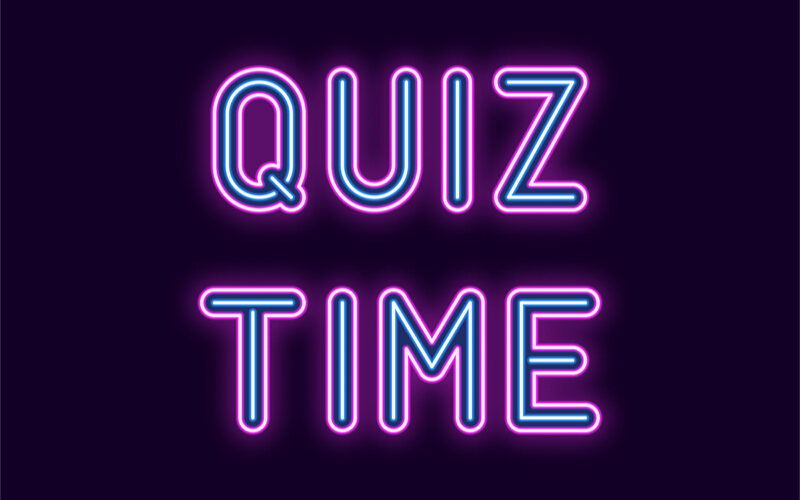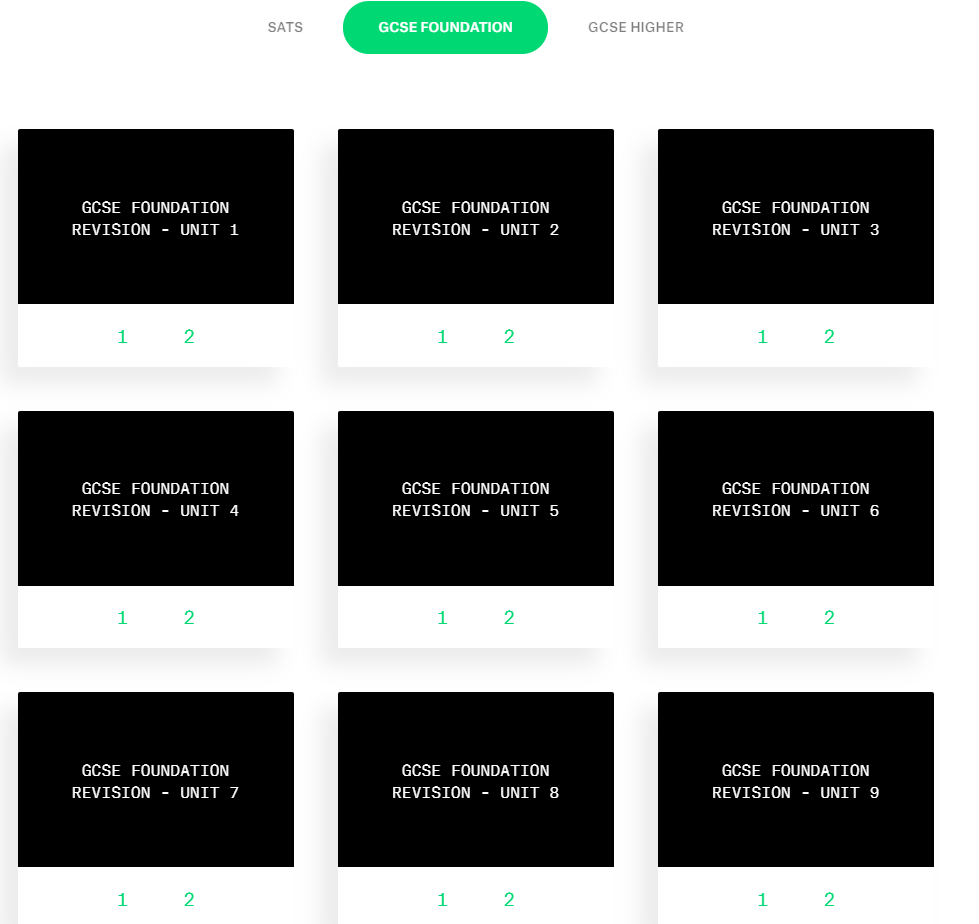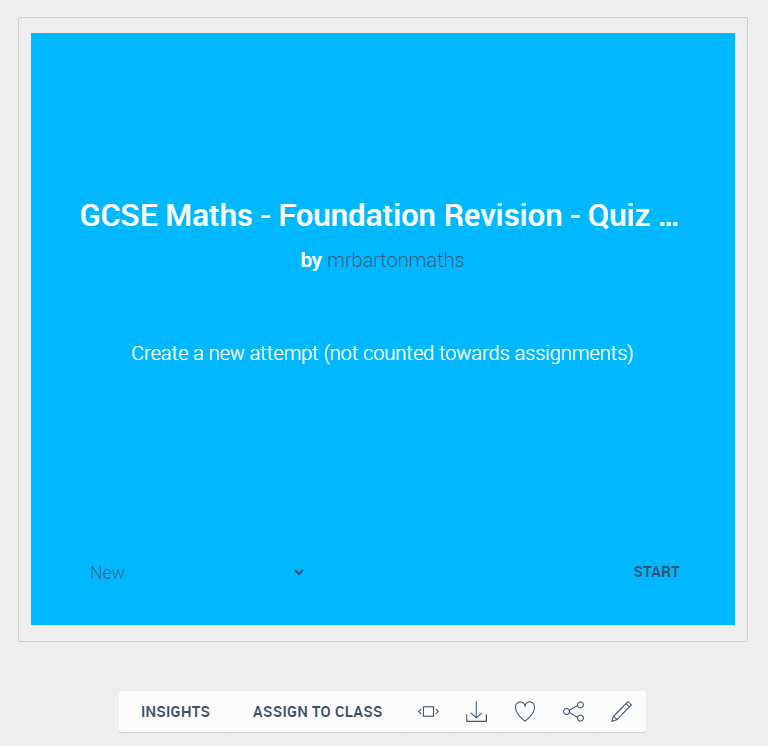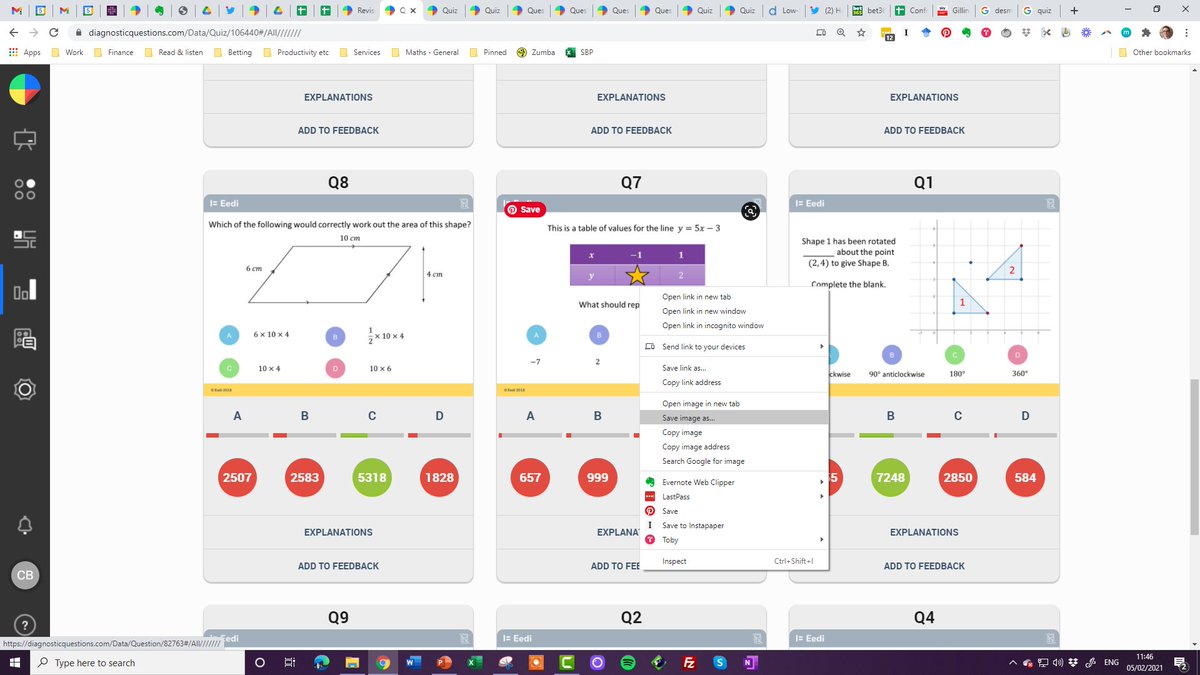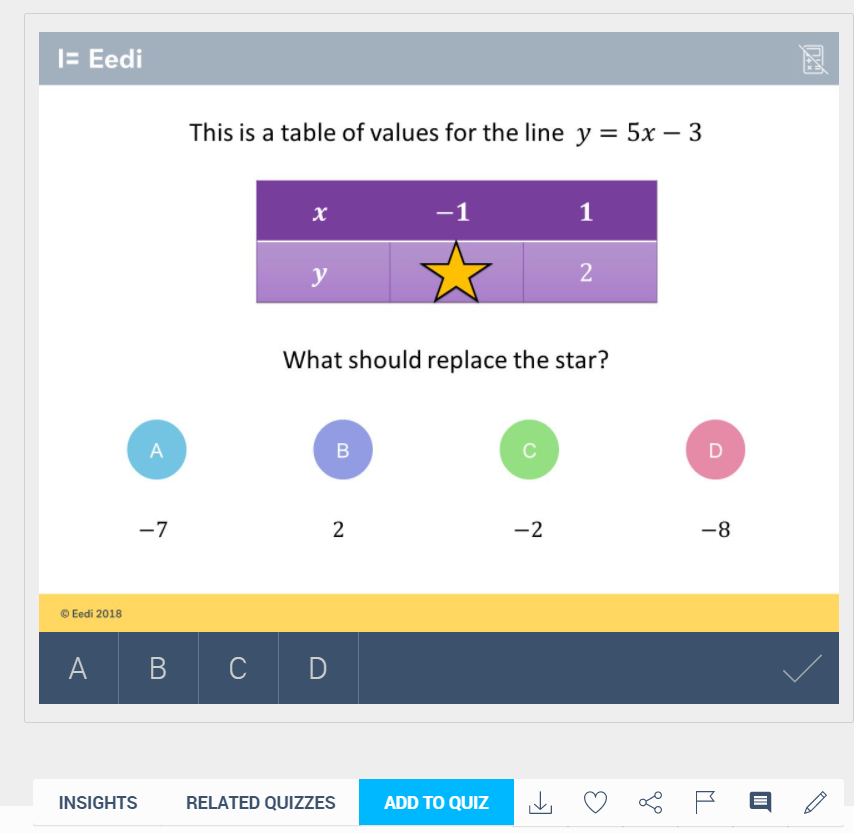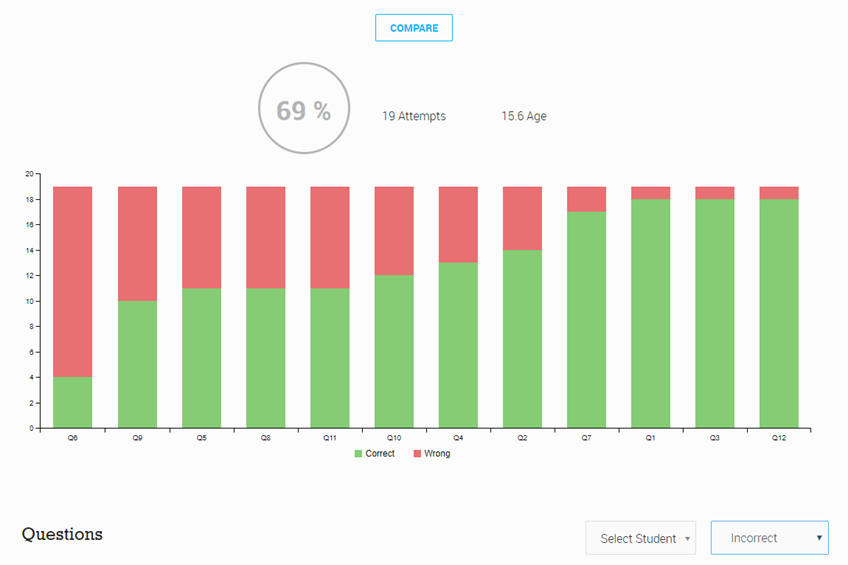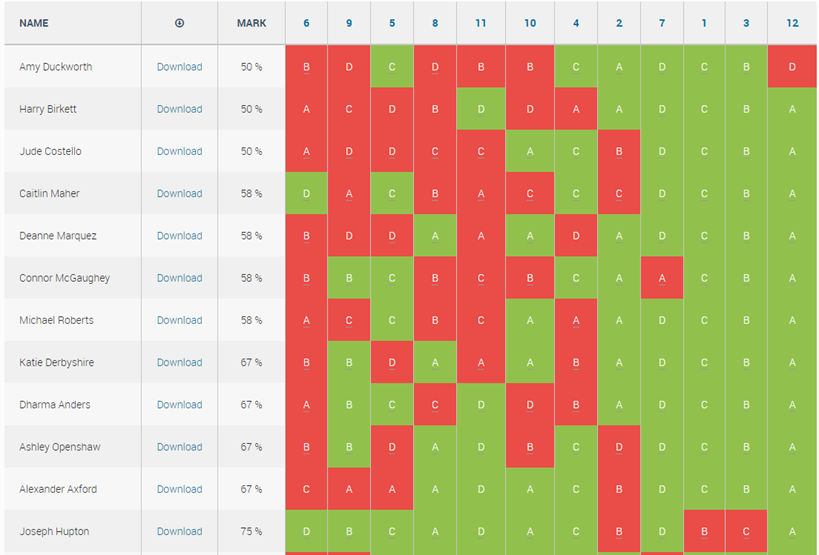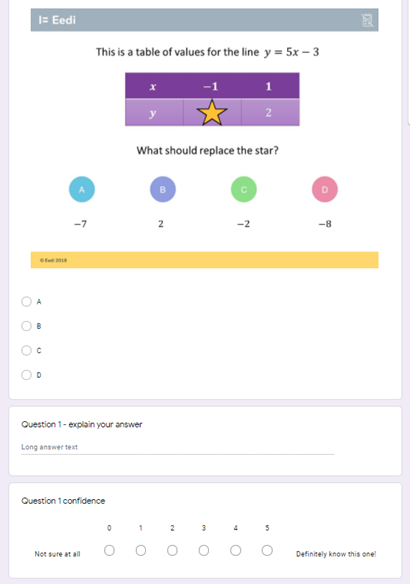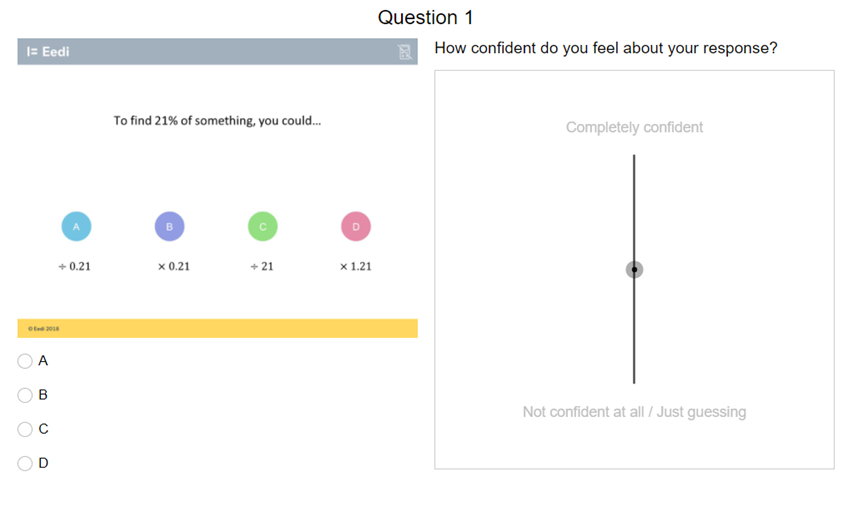A thread about Low Stakes Quizzes
A thread about Low Stakes Quizzes
Here are my Top 3 favourite ways of making Low-Stakes Quizzes work when teaching remotely.
Each way uses questions from the mixed topic revision quizzes on Diagnostic Questions, and each quiz takes less than 2 minutes to build...
First, I get all the questions from the mixed topic revision collection on Diagnostic Questions
https://diagnosticquestions.com/Revision2019
https://diagnosticquestions.com/Revision2019
I can use the Insights page for any of these quizzes to find the most poorly answered questions. These are often good ones to include in the LSQs as they may reveal difficulties or misconceptions your students hold
https://diagnosticquestions.com/Data/Quiz/106440#/All///////
https://diagnosticquestions.com/Data/Quiz/106440#/All///////
I choose the 5 questions I want to include in my quiz by right-clicking on each of them and saving them as an image (unless I am going to build the quiz on DQs... more of this in a minute)
Option 1: Build the Quiz on Diagnostic Questions
If you left-click on each of your chosen questions twice (don't ask!), you are taken to a page that has Add to Quiz on the bottom
https://diagnosticquestions.com/Questions/Go#/82763
If you left-click on each of your chosen questions twice (don't ask!), you are taken to a page that has Add to Quiz on the bottom
https://diagnosticquestions.com/Questions/Go#/82763
You can then add this to a new quiz, assign it to your students, they can answer it on any device, and you get lovely data and explanations coming through in real-time...
The downside of this approach is your students will need log-ins for DQs, and will have to navigate to the website to login.
For help getting set up, just visit https://help.eedi.co.uk/en/
For help getting set up, just visit https://help.eedi.co.uk/en/
Option 2: Google Forms or Microsoft Forms
You can really quickly use your saved question images to create a multiple choice quiz. Once you have done it once, you can just replace the images.
I added an explanations and confidence score box
https://docs.google.com/forms/d/e/1FAIpQLSfhRPTCgcoy_53pOGz3PtGTRYTLohGQ-SS6t7J8Tc2XqDZhXg/viewform?usp=sf_link
You can really quickly use your saved question images to create a multiple choice quiz. Once you have done it once, you can just replace the images.
I added an explanations and confidence score box
https://docs.google.com/forms/d/e/1FAIpQLSfhRPTCgcoy_53pOGz3PtGTRYTLohGQ-SS6t7J8Tc2XqDZhXg/viewform?usp=sf_link
If you are using Teams or Google Classroom, this has the advantage that your students do not need to navigate away from the lesson and will not need to log in, which is a big bonus
Option 3: Desmos
Thanks to @MrChapmanMaths, I now have a new way... Desmos.
When student select an answer they are promoted to explain, and there is a lovely confidence slider
https://teacher.desmos.com/activitybuilder/custom/601d29fa5a5d250cb02fb985
Thanks to @MrChapmanMaths, I now have a new way... Desmos.
When student select an answer they are promoted to explain, and there is a lovely confidence slider
https://teacher.desmos.com/activitybuilder/custom/601d29fa5a5d250cb02fb985
What is really nice about using Desmos is you can see all the students' responses in real time, and you can share interesting explanations for answers with the rest of the class
People often ask what I do with students' confidence scores.
I use them in two ways:
1. So my students can focus on high-confidence errors first when reviewing, and thus benefit from the Hypercorrection Effect
I use them in two ways:
1. So my students can focus on high-confidence errors first when reviewing, and thus benefit from the Hypercorrection Effect
2. So I am aware of any gaps between perceived understanding and actual understanding
Anyway, I will shut up now.
I know there are loads of other ways of making Low-Stakes Quizzes work (and LSQs are not for everyone!), but I hope this thread has been useful!
I know there are loads of other ways of making Low-Stakes Quizzes work (and LSQs are not for everyone!), but I hope this thread has been useful!
Damn, I knew I would forget something!
With Desmos student do not need a login. You can simply send them to the activity using a code like this:
With Desmos student do not need a login. You can simply send them to the activity using a code like this:
I will definitely shut up now

 Read on Twitter
Read on Twitter